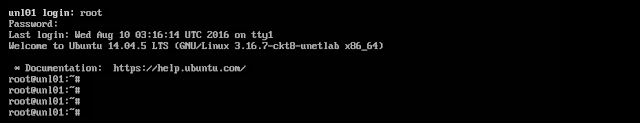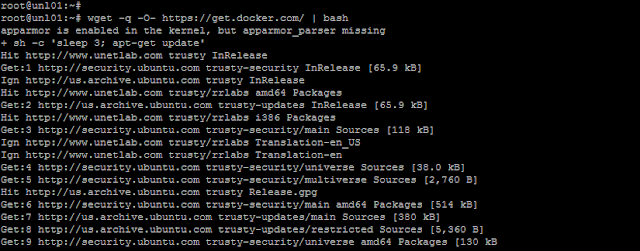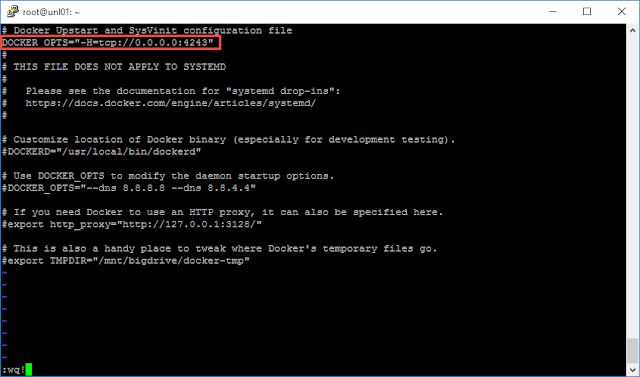ถ้ากล่าวถึงเรื่อง Virtualization หรือ Cloud คนมักจะนึกถึง Virtual Machine (VM) โดยพวก VM เหล่านี้ทุกสิ่งที่อย่างจะเป็น ของปลอมหรือของจำลองทั้งหมด
QCOW2 virtual disk format เป็นตัวที่น่าสนใจเป็นอย่างมากๆ Advanced feature จะใช้ผ่าน QEMU image tools พวกการสร้าง virtual disk หรือการสร้าง Snapshots บน Image (virtual disk) เป็นต้น
เบื้องต้นเริ่มลองใช้คำสั่งกันเลย
1. คำสั่ง Dump information เกี่ยวกับ image file.
Command Format:
qemu-img info {image-name}image-name คือ ชื่อของ virtual-disk
Example Command:
root@ubuntu#qemu-img info hda.qcow2
image: hda.qcow2
file format: qcow2
virtual size: 20G (21474836480 bytes)
disk size: 2.3G
cluster_size: 65536
Format specific information:
compat: 1.1
lazy refcounts: false
refcount bits: 16
corrupt: false
root@ubuntu# du -sh *
2.4G hda.qcow2
root@ubuntu#
2. คำสั่งสร้างไฟล์ QCOW2 image
Command Format:
qemu-img create -f qcow2 {image-name} {max-storage}image-name คือ ชื่อของ virtual-disk ที่จะสร้าง
max-storage คือ ขนาดที่ใหญ่ที่สุดที่สร้างใช้งานได้ของ virtual-disk ที่จะสร้างมา