This case, you forgot password root account or anything, step by step like below:
1. Please Reboot Server, At the boot menu, press e to edit the existing kernel (Core) as shown
3. After changing that, press Ctrl + X
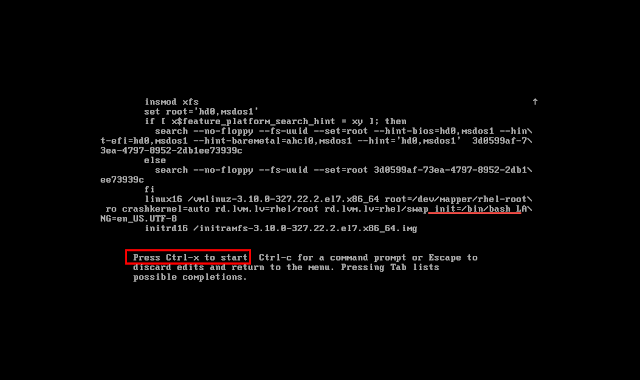
4. In the single user mode, run the command as shown below
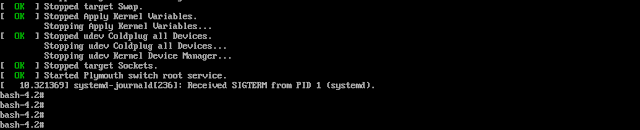
mount | grep root mount -o remount,rw / mount | grep root
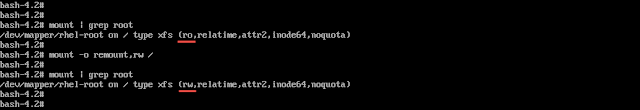
5. Change password root account:
passwd
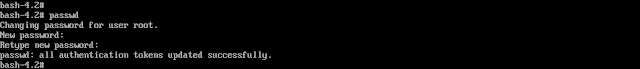
6. SELinux relabeling
touch /.autorelabel
7. Reboot System
exec /sbin/init
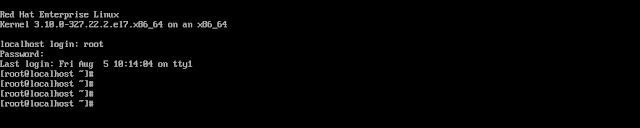
very easy...


No comments:
Post a Comment